We have hooked up our error submission in our desktop applications (ScreenSteps and Clarify) so that when a user submits an error report it creates a ticket in Zendesk.
It works great. But every time one of those tickets comes in we need to assign it to Trevor. With the help of a Zendesk trigger we can automate this process.
Select Settings > Triggers
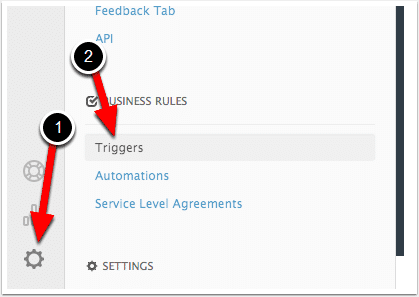
Select "add trigger"
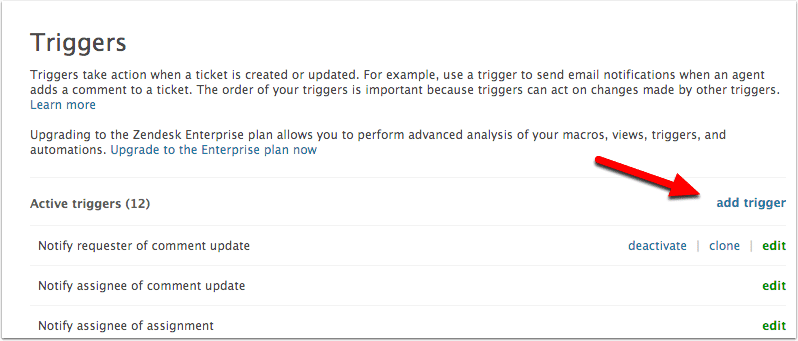
Here is an example of what the error report looks like. We are going to use some of the text that is common in all of the reports as part of the filter for our trigger.
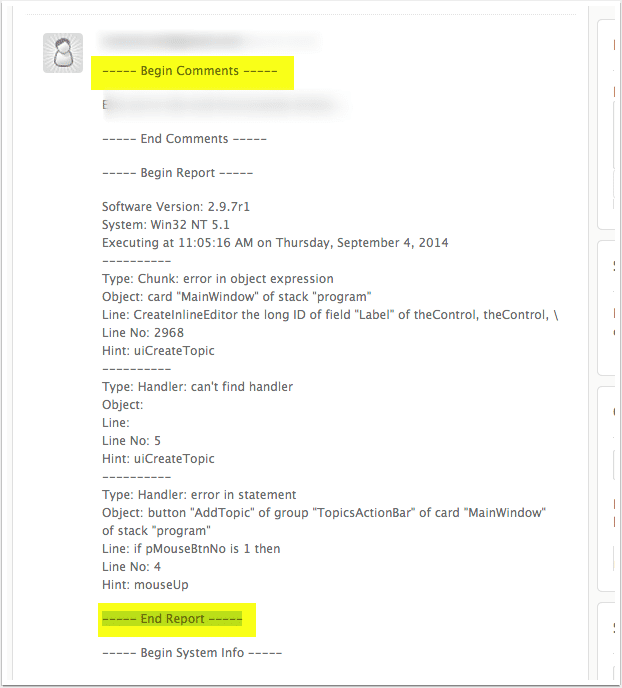
Set up the filter
Look at the filter below. I am going to trigger this on new tickets that have the specified text in them.
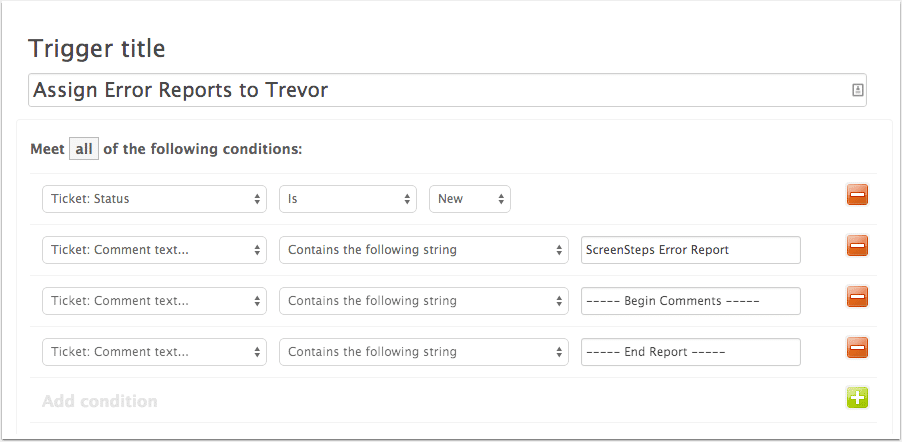
Create the action
I'm going to assign these tickets to Trevor then create the ticket.

That's it
Now when error report tickets come in they will automatically get assigned to Trevor. One less ticket we need to triage.






