In our last tip we talked about how to set up a documentation to-do list in Zendesk. That involved adding a custom field as well as a custom view. But there is one more step. When we mark a ticket as Solved we want the Needs Documentation value to be set to No. We can do that by editing one of our automations.
Go to Settings > Automations
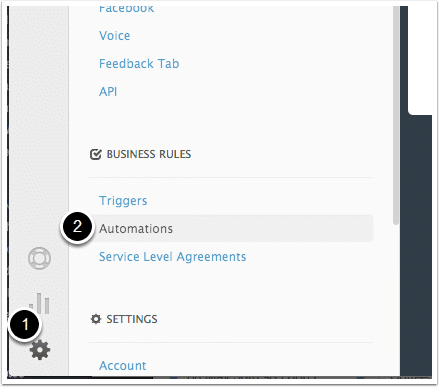
Edit your close ticket automation
This may have a slightly different name depending on your Zendesk setup. But you want to find the automation that sets your tickets to Closed and edit it.
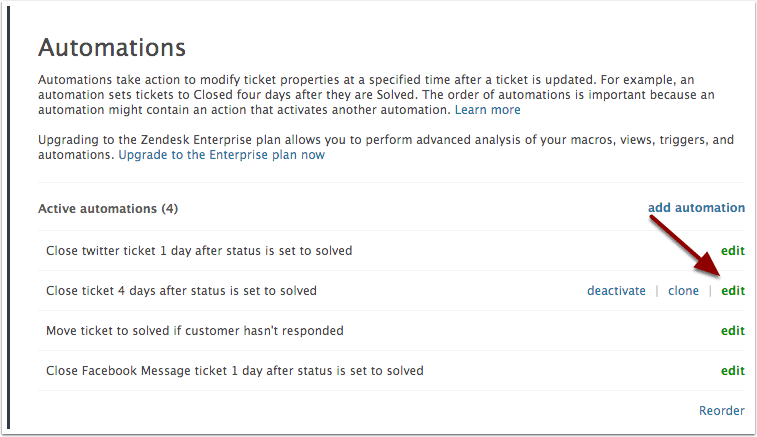
Add an action
Add an action that sets the Needs Documentation value to No and select Submit.
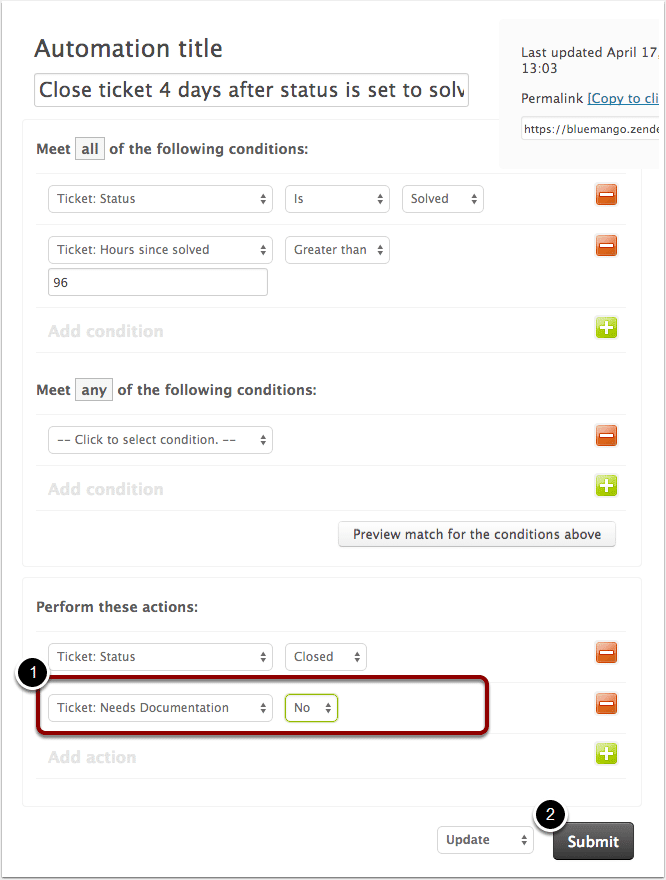
That's it. Your automation is all set up to clean up your "documentation" tickets for you as you solve them.






